Rules and Instructions:By entering the auction, you signify that you have read and agree with the rules of the Beaches Online Auction.
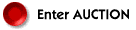 |
Any use of the Beaches Online Auction site is governed by the following rules:
Auctions: Auctions last from 1 to 14 days from the time an ad is placed, based on the duration the seller selects. The seller and the buyer are notified via email at the end of the auction. Buyers are notified when they have been outbid during the course of the auction.
At the end of the auction the high bidder and seller should contact each other within 3 days. If the buyer does not contact the seller within 3 days, the seller may choose to auction the item again or sell it to the next bidder.
Beaches Online Auction is provided as a free service. We do not get involved in any actual transactions.
Sellers have complete control over the length, starting bid, bid increments, and reserve price of each item they auction.
Bidding Buyers must be registered users to place bids. Registration uses email verification. All registration information is kept as confidential information, and only given out to other auction participants. The only email you will receive is from the auction itself and from other auction participants.
To place a bid, simply select the item from the category list, enter your account information and press the "Place Bid" button.
By placing a bid, you signify your intention and ability to buy the item at the price you bid.
You will automatically receive email if you have been outbid. You will also receive email at the end of an auction if you are the high bidder.
Selling: Just like buyers, sellers must be registered users to sell items.
To sell an item, click on the "Sell an Item" link at the top of any page. Fill in the form accurately. Titles must not contain any html. There is a special Image URL field where you can put in a link to a picture of the item. All pictures and text in advertisements must be acceptable for all members of a family. HTML is allowed in the description. Please type carefully, and check to make sure all links work.
The last 3 fields are the most important to fill in correctly.
Your Starting Bid: The price you want bidding to start at.
Your Reserve Price: The lowest price you are willing to sell the item for.
Bid Increment: The minimum raise for each bid.
If you do not set a starting bid or a reserve price, the bidders will dictate what you must sell the item for. Keep in mind, that this is an Auction, not a Store. People know the retail prices on items, and unless it is very rare, people expect a deal at an auction. Try to avoid using a Reserve price, and set the Starting Bid as low as your comfortable with. You will find that the bidders will reward honesty with good bids, and a retail price as the first bid with distain. Of course everyone wants to get the best deal they can, and the seller wants the most money they can get.
Sometimes you will sell items a little cheaper than you would like to, but as people get to know you and your items on the auction, they will bid more. This is an auction, so please treat it as one.
To advertise your item, select it in the auction, and copy the URL from your web browser. It will look something like this:
http://www.beachestoronto.com/beach_auction.cgi?category&12345678
(Where the category and 12345678 will be replaced by the auction category and item number).
No pornography or violent images are permitted. Anyone abusing this system will be reported to their Internet Service Provider.
|

